Pinterest has over 70 million users and it continues to grow in popularity. Pinterest is a social site where people go to find ideas for all of their projects and creations, but it is increasingly becoming a social network for business and website promotion.
The network has a visual appeal that delivers quality images with short articles or descriptions. Great visuals are the way to entice consumers to click through to your website. You need to drive traffic to your website for a good return on investment. The more you engage with people on Pinterest, the more likely they will also want to connect with you and your website.
An easy way to drive Pinterest traffic to your website is by adding your website URL to your Pinterest page. When you do this, your website will be displayed right at the top. Your website link will be one of the first things consumers see on your page and will encourage followers to view your website.
There are a variety of ways to drive more traffic to your website using Pinterest.
Target Audience
- Your audience is the most important determinant of whether Pinterest drives traffic to your website or not.
- If your audience appreciates your content, they will visit your boards and participate with your pins regularly.
- Engagement with your target audience leads to more exposure for your website.
- The secret to building an active audience on Pinterest is to target people who are active in your niche.
Pin it on your website
- Add a “Pin It” button to your website that allows your visitors to add content from your webpage to their Pinterest accounts.
- A study by BrightEdge showed that websites that have share buttons received 7 times more shares than those without.
Promoted Pins
- Promote your best Pins, so they appear in the most relevant and niche places.
- Set up targeting, so the right customers will see your Promoted Pin.
- Pay for engagement or visits to you website.
- Track your Promoted Pins and see how your campaign is working.
Optimizing your Pins and Engaging with Followers
- Make your website Pins easy to find.
- Add your website URL to your Pin descriptions and photos.
- Add a call to action in your Pin descriptions.
- Craft useful board names and descriptions.
- Pin wholesome, original, and relevant content from your website.
- Pin frequently so your pins will be viewed on your followers’ feeds.
- Check out your followers’ Boards and Pins for content ideas they like.
- RePin, like, and comment on your followers’ Pins from time to time.
Pinterest is not only for images; the doors are now open for various promotion and community engagement activities. To capture the attention of potential customers to your website, you need your Pinterest’s visual appeal to stand out and creating frequent appealing content. All of this invokes people to click through your Pins to your website.


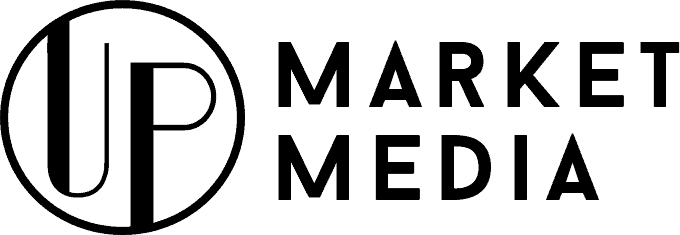
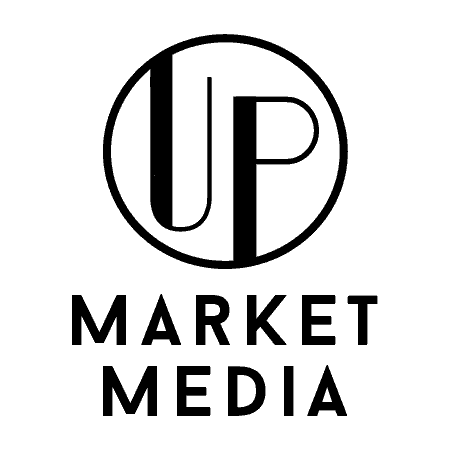
0 Comments